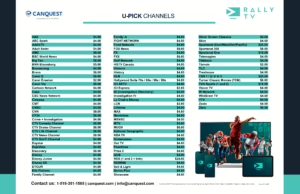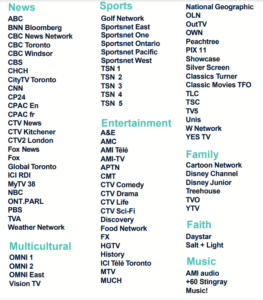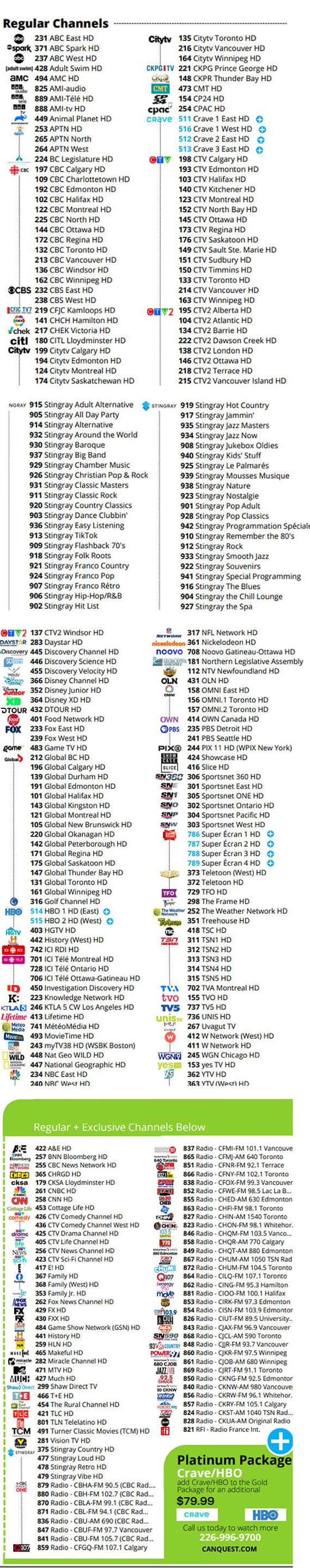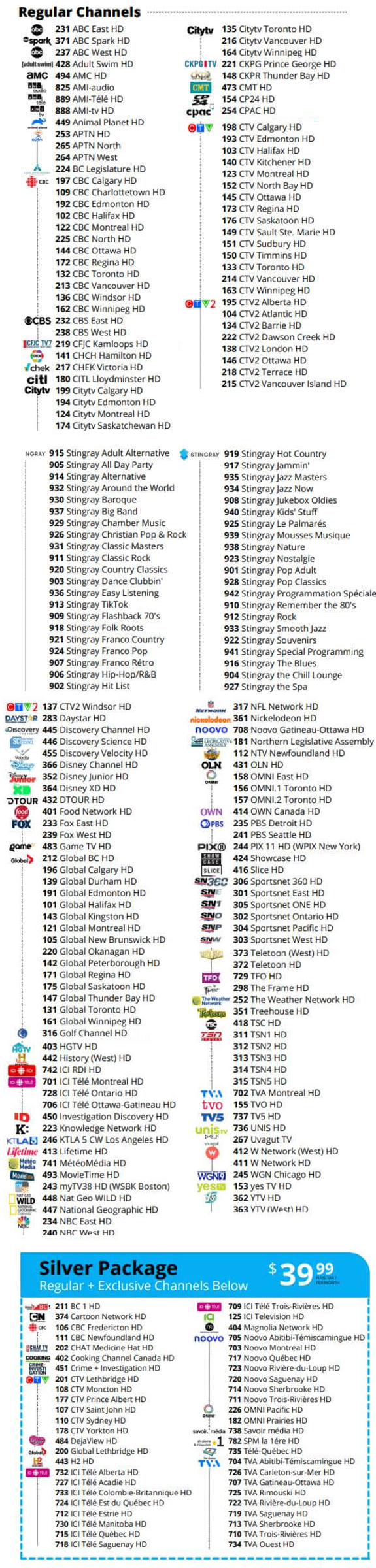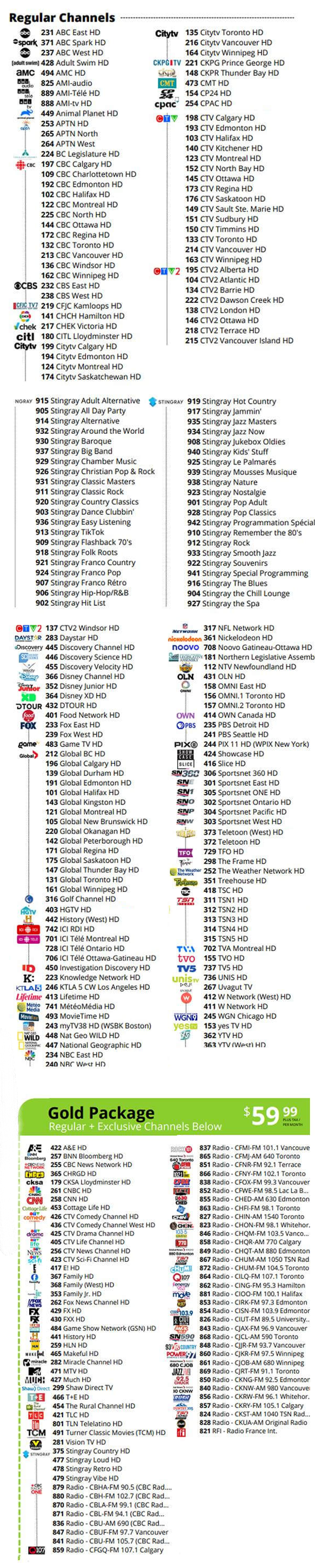Top Factors That May Be Causing Your Wi-Fi to Drop Out
We depend on our home Wi-Fi for many different activities. From streaming movies and shows to working from home and gaming, we must be sure we have a strong, dependable connection. Unfortunately, sometimes our Wi-Fi lags or disconnects, leaving us frustrated and unable to do what we need. To avoid this, it’s important to understand what might be causing your Wi-Fi to drop out. Keep reading.
Router Location
The location of your router can significantly impact its performance. Where you place it can be determined by your house’s layout, walls, large kitchen appliances, fish tanks, baby monitors, and even wireless phones. All of these factors can affect your router’s signal strength and quality.
Routers positioned in areas that are difficult for signals to penetrate, such as behind thick walls, in corners, or near the floor, can cause signals to be weak or non-existent, resulting in dead spots. When we use electronic devices in our homes, such as TVs, gaming consoles and other devices, they can interfere with our WiFi signal because they are using the same wireless frequencies. This can lead to a disruption in our WiFi connection.
Before installing a router in your home, it is essential to consider the placement of the router as well as the objects around it that may interfere with the signal. Additionally, consider using newer electronics that operate on a different frequency, as this may help ensure a more robust and reliable signal.
Router Settings
It could be that the router itself is the cause of the issue. Are the settings of the router and adapter correctly configured? Could you benefit from switching to a different WiFi channel? If you live in an area with many people, other nearby networks may crowd your WiFi signal.
To ensure a successful connection, make sure that the router and adapter are compatible. For example, if you have a wireless-N router, it should be paired with a wireless-N adapter. Similarly, if you have a wireless-G router, it should be paired with a wireless-G adapter. If possible, you should also set your wireless network to Mixed mode.
Additionally, if you are experiencing interference from other wireless networks in your area, consider purchasing a dual-band router that operates on both the 2.4GHz and 5GHz frequencies. This will help to reduce interference from your neighbours’ networks.
Weather
The weather can have an impact on your WiFi connection. If your router is close to rain, the signal can be blocked by the water droplets in the air. Additionally, extreme temperatures can cause the router to work harder, leading to a weaker signal. Hang in there! Your internet connection issue is likely temporary, so just wait it out.
Conclusion
Wi-Fi dropping out is a prevalent issue, but it can be fixed by following certain steps. It’s important to identify the root cause of the problem and then apply solutions accordingly. If the problem is an outdated router, consider upgrading to a newer one. If the issue is due to a slow internet connection, contact your ISP and ask for an upgrade.
Other solutions like rebooting the router, changing the Wi-Fi channel, resetting the router, or updating the router’s firmware can also be helpful. Ultimately, it is best to consult an IT professional if the issue persists.
Do you need high-speed internet service? Turn to Canquest, striving every day to provide the best high-speed internet, HD TV, digital phone service and virtual health care on the market today. We pride ourselves on providing local, friendly customer service. Call us today!