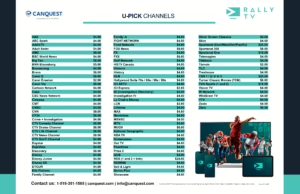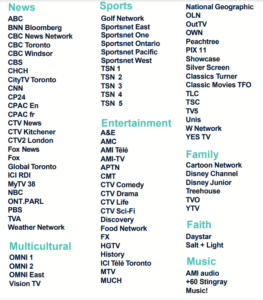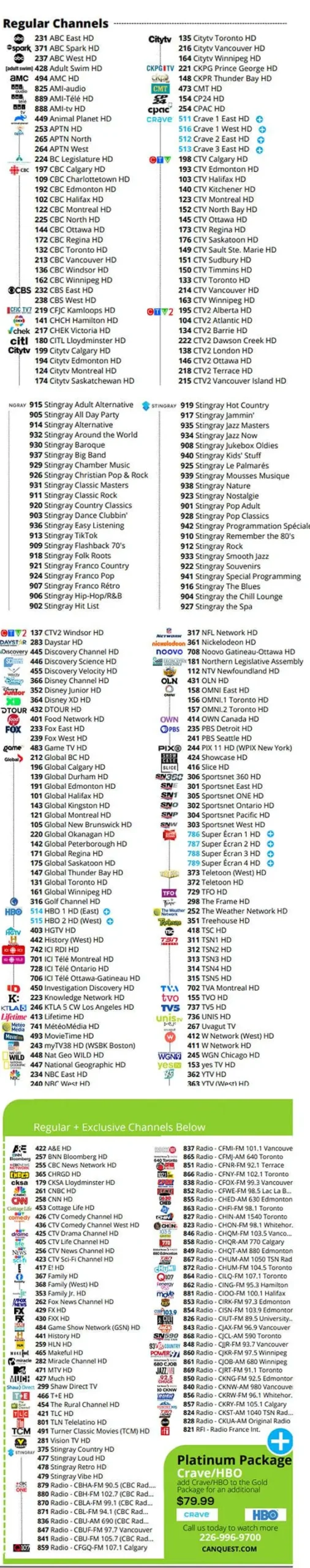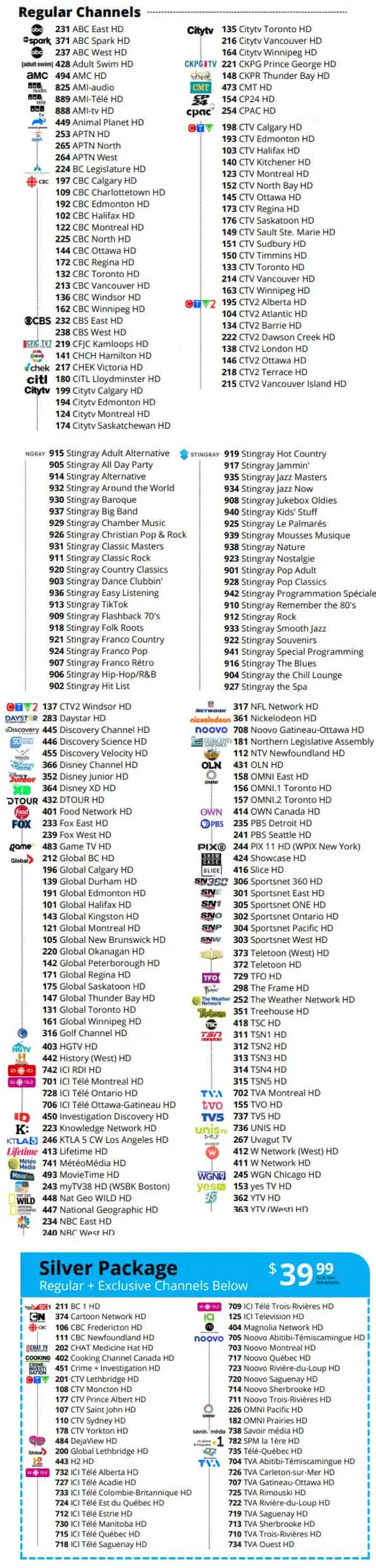ISP 101: A Guide on How to Detect Internet Throttling – blog
When ISPs detect odd traffic patterns, such as torrenting, they usually limit your connection. This may be due to the throttling of your internet service provider (ISP). In the event you suspect that this is happening to you, you must be equipped with the knowledge to figure out if your ISP is, indeed, throttling.
Throttling occurs when your ISP limits the amount of bandwidth accessible to your connection. This is done by providers for a variety of reasons. You can usually detect this by running speed tests with and without a VPN.
Throttling occurs when your ISP limits the amount of bandwidth accessible to your connection. This is done by providers for a variety of reasons. You can usually detect this by running speed tests with and without a VPN.
Read on as we discuss internet bandwidth and how to detect internet throttling.
The Restrictions by Internet Service Providers (ISPs)
ISPs set bandwidth limits for a variety of reasons. The top four are as follows:
- Network Traffic or CongestionTo manage network traffic, all ISPs set bandwidth limits. For example, a single fibre backhaul will limit the bandwidth of a whole neighbourhood. When done correctly, the reduction in speed should be scarcely noticeable.Problems arise when ISPs inappropriately target individual consumers. In a 2010 US Court of Appeals decision, Comcast was found to be unfairly targeting P2P users, despite the fact that there were far more effective and equitable means of managing network traffic. 1 One of the pillars of net neutrality is the prohibition on ISPs discriminating against specific users.
- Exceeding LimitsThe amount of data you can send and receive from your ISP varies. They will limit your bandwidth if you download too much.Never forget that whatever you access online requires a download, whether it’s a website page, an app, or video streaming. Every action you do, such as requesting website access, sending an email, or publishing to social media, necessitates an upload.
As a result of this internet usage, your monthly data allocation is depleted. To avoid going overboard, the majority of ISPs allow you to check your data usage online.
Any ISP that imposes a data cap must specify this in your contract. Issues with throttling can be resolved by examining your contract or contacting customer support.
- Paid PriorityISPs will occasionally decrease your speeds not because you or your neighbors deserve it, but because someone else pays them to do it. Businesses can pay an ISP to have their traffic prioritized over other data on the network through paid prioritization. Paid priority might have a number of unfavourable outcomes, such as slow streaming times.
- Illegal Online ActivitiesIf a consumer engages in illegal behaviour online, ISPs may throttle their internet connection.
Using VPN to Combat Throttling
VPNs work around ISP throttling. An encrypted tunnel connects your dedicated server to you. Decrypt your data and send it in plaintext to the target. This data does not include your IP address or any other way to identify you.
VPNs may cause your ISP to limit your bandwidth (some VPNs can ignore this). Using the wrong VPN settings can exacerbate your internet throttling problems.
Internet Bandwidth Caps
A VPN will not assist you in avoiding network throttling or exceeding your data limit. Your ISP may impose a total bandwidth cap rather than a cap on individual data categories.
If your data allowance is depleted, you have four options:
- Lower your monthly consumption.
- Increase your available bandwidth.
- Upgrade to a higher-capacity plan to increase your data cap.
- Choose a plan that offers unlimited data.
A Congested ISP Network
If your cable internet connection is slow during peak hours, take advantage of a more expedited strategy or use the internet during non-peak hours.
Try downloading huge files between 11:00 p.m. and 6:30 a.m., when most of your neighbours are asleep. If your connection is just 100 Mbps and you need more speed, a 400 Mbps subscription may be appropriate.
Keep an eye on your download speeds, particularly if they appear to be slow. If you do not obtain the offered bandwidth, contact your Internet service provider. You might not get the reaction you want, but you might get a free upgrade.
Conclusion
Nobody wants poor internet service. After all, our modern lives depend on the digital sphere. With that, we need great speed at all times. If you happen to experience slow loading times, contact your service provider or simply work with a new company!
Canquest is a provider of high-speed internet plan services in Chatham-Kent We are a trusted company found in most homes and businesses. Reach out to us today!