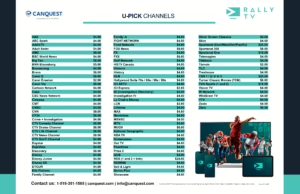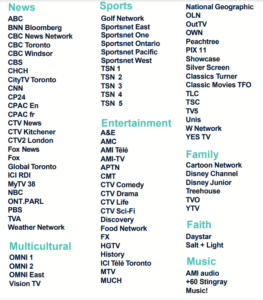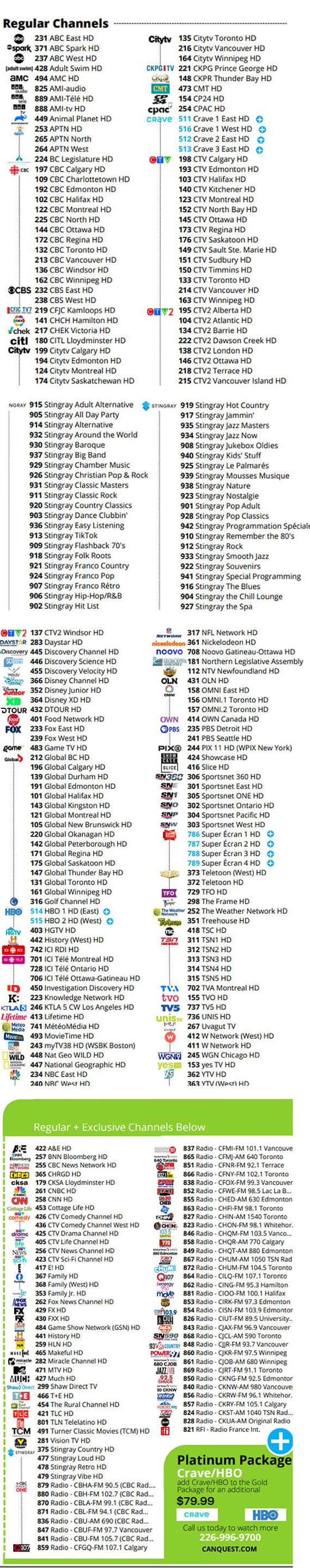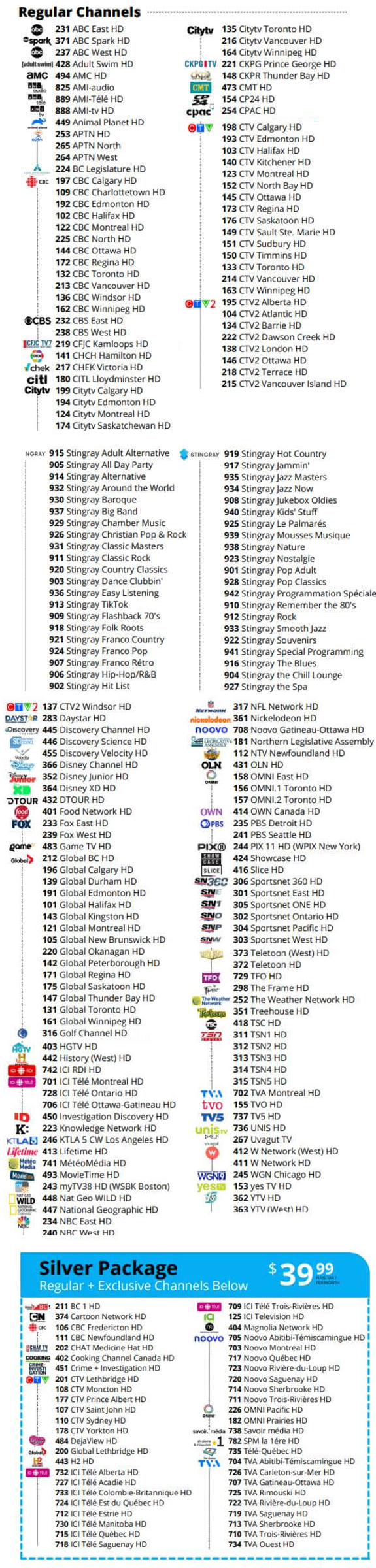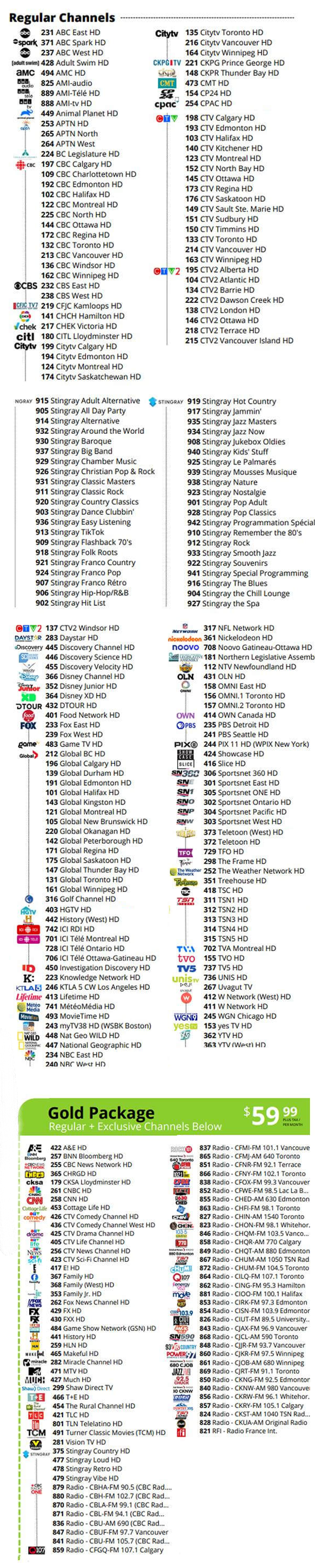Having a slow internet connection can be frustrating, especially if you don’t understand the reason why. Keep reading this article to learn more. – blog
Having a slow internet connection can be frustrating, especially if you don’t understand the reason why. The first step to identifying if your connection is slow is to check your download and upload speeds to see how they are. If you see that you have a low download speed but don’t know why, you can check some of the most common reasons below.
If you’re noticing that your download speeds are slower than usual, there are a few potential reasons why. In this blog, we’ll go over some of the most common reasons for low download speed and how you can fix them.
1. Outdated Hardware
Outdated hardware is one of the most common reasons for a slow internet connection. If you’re using an older modem or router, it may not be able to handle the speeds that you’re paying for. As well older hardware communally cannot keep up with today’s demand for internet services. This includes device management and wireless broadcast capabilities to keep us connected in every corner of our homes. If you are unsure about your hardware, please contact your Internet services provider to see what they may offer.
2. Interference Caused from Other Devices
If you’re using a wireless connection, other devices in your home may be interfering with your connection. For example, if you have a baby monitor or a cordless phone, it may be causing some interference with your wireless connection.
When trying to resolve interface by other devices we can attempt to move the modem/router to a more central location. To do this you may require a technician as your internet may only be active from one point in the home.
3. A Congested Network
Your network may be congested if you’re using a wireless connection and still have problems. This means that there could be too many devices using the same wireless network.
You can try to resolve this by confirming if your router has auto channel scanning. This will help to find what wireless channels are least congested. Also, if you find that some devices may be interfering more than others you can also look to have those set to their own wireless band. These settings can be found in your router.
As a last resort you can attempt to reset your router but doing this will erase all current wireless settings and can cause further issues.
If you require help, please contact your router manufacturer support.
4. A Virus or Malware
If you’re still having problems, your computer may be infected with a virus or malware. This can cause your computer to run slowly and make it difficult to connect to the Internet.
If you think your computer is infected with a virus or malware, you should scan your computer with an anti-virus program.
5. An Outdated Operating System
If your computer is running an outdated operating system, it can cause your computer to run slowly. You should ensure you’re running the latest operating system version.
6. Background Downloading
Sometimes when we are browsing the internet, we click on things to see what they are and, in the background, this can cause larger files to download and slow your connection. The larger the file the more it takes to download this can slow even the fastest of connections.
Conclusion
There are many reasons why your download speed might be low. It could be due to your hardware, the website you’re trying to utilize and where its located, or a computer problem. If you’re consistently getting low download speeds, it’s worth troubleshooting the issue to see if you can improve your speeds.
Do you need a high-speed internet service in Canada? You can get your internet from us at Canquest. We offer an affordable connection with the best speeds. Get in touch with us to learn more about our products and services.