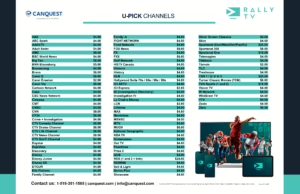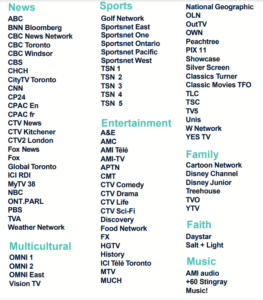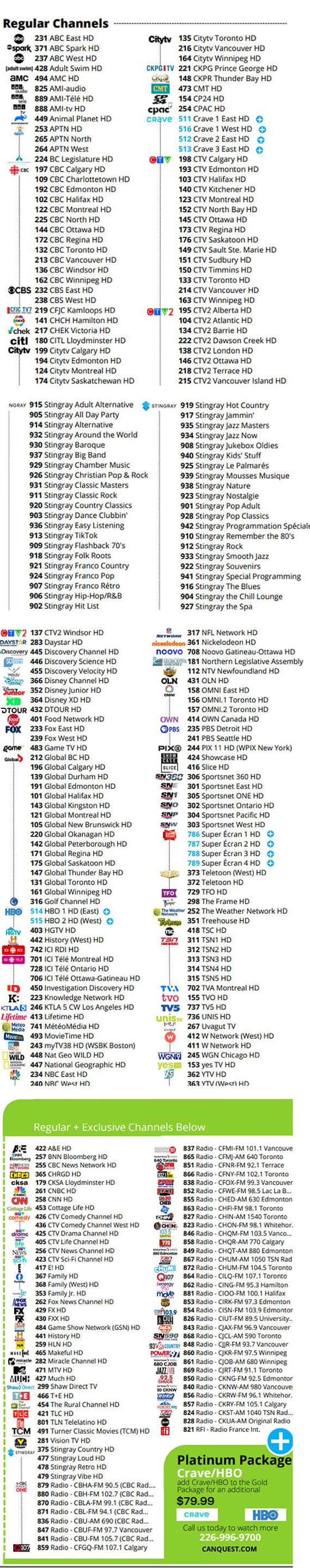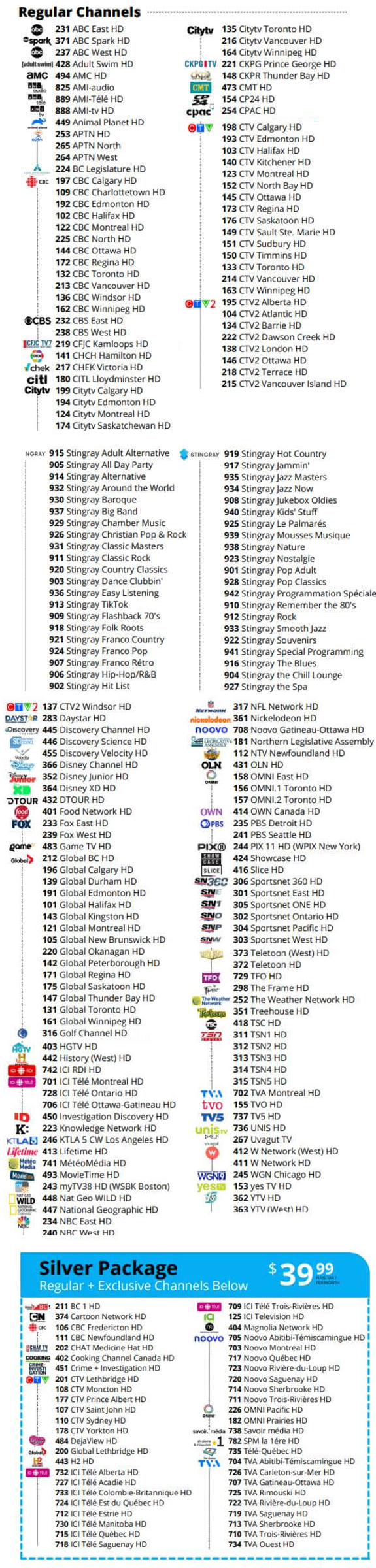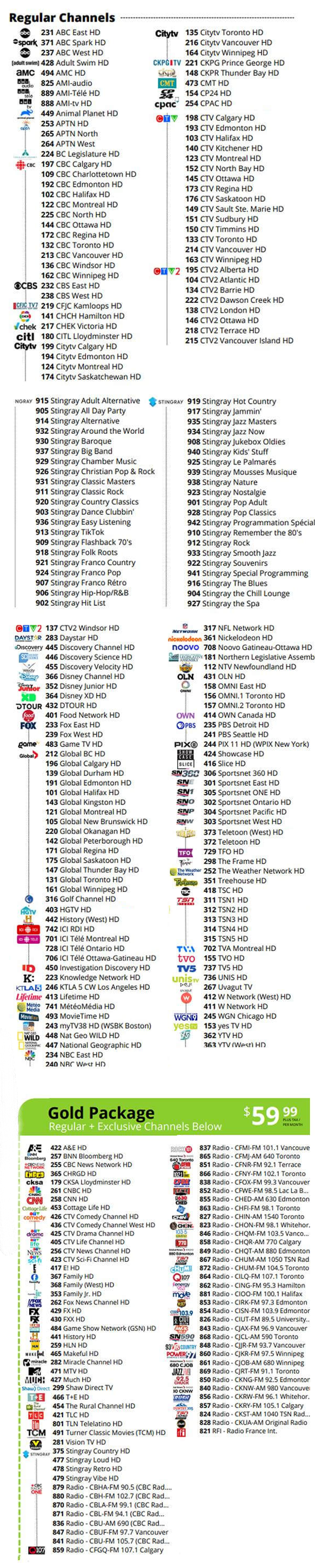Some of the Most Common Culprits for your Slow Internet Speed – blog
Your internet connection is the speed at which data is transferred between devices in its simplest form. Many factors determine your connection speed, with the most important being your bandwidth (the amount of data you get every second). Internet speed is measured in megabits per second (Mbps), with the average internet connection between 5 and 10 Mbps.
As the common name suggests, Mbps is a measure of data transfer speed in terms of megabytes per second. You may have slow internet if you’re constantly fighting high ping rates and buffering. If you have a slow internet connection, you’re in good company. The average internet speed of all Americans is a paltry 10 Mbps. And since the average is already so low, it’s no wonder we’re all struggling with slow internet.
Today, let’s look at some of the most common reasons why your internet is slow. Here’s what you need to know
Equipment Placement
The placement of your router has a direct effect on your internet speed. The closer your router is to your modem, the better. Your modem should be placed in an area where it’s not affected by other electronic devices, such as microwaves, cordless phones, and even more. You can also reduce interference by getting a good-quality router that’s designed to handle three or more devices.
To further increase your speed, try putting your router in an elevated location. A high area close to a wall or a pillar will make it easier for the router to send and receive signals.
Furniture and Wall Obstructions
A variety of physical obstructions can cause interference. If your computer is placed in a location closer to an object, it will slow down the speed at which it downloads and uploads data, affecting your internet speed.
We’re not just talking about objects in your line of sight, either. Even things that are several feet away will cause interference. If your router is placed in a corner or against a wall, that wall might be causing interference. Try putting your router in the centre of the room or on flat surfaces.
Interference From Other Devices
Can you imagine how many devices connect to the internet each minute? There are mobile phones, laptops, smart TV, and the list goes on and on. As more devices connect to the internet, your overall connection speed is affected.
This is especially true when using a wireless connection with a 5 GHz frequency. This frequency is at least 2.5 times faster than the 2.4 GHz frequency used by some Wi-Fi routers. So, if your router is using the 5 GHz frequency, you might be experiencing slower speeds because of the high number of other devices. If you have a lot of devices connected to your network, you might want to downgrade to the 2.4 GHz frequency.
Open Network
If you don’t have a password set up on your wireless network, anyone can access your network and slow down your connection. Once they’re connected to your network, they will download any files they like, making your connection slower.
To avoid slow internet, you can set a password to your Wi-Fi network. You can also change the channel your router operates on. The more devices connected to your network, the more interference caused by other devices. To avoid this, change the frequency of your wireless network.
The Bottom Line
If you’ve ever experienced slow internet, there’s a good chance you watched a video and experienced buffering or had trouble downloading the new game you wanted. You might think your internet provider is the culprit, but the reality is it’s a combination of things that result in slow internet.
There’s no easy fix for slow internet, but there are a few things you can do to improve your connection.
If you are looking for high-speed internet, we can help you. Canquest strives every day to provide the best high-Speed internet and digital phone service on the market today. We pride ourselves on providing local, friendly customer service. You can count on us to secure your connection. Contact us today to learn more and get started!