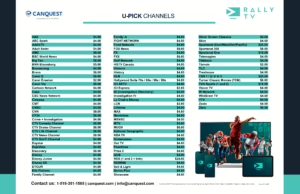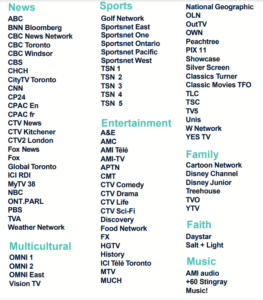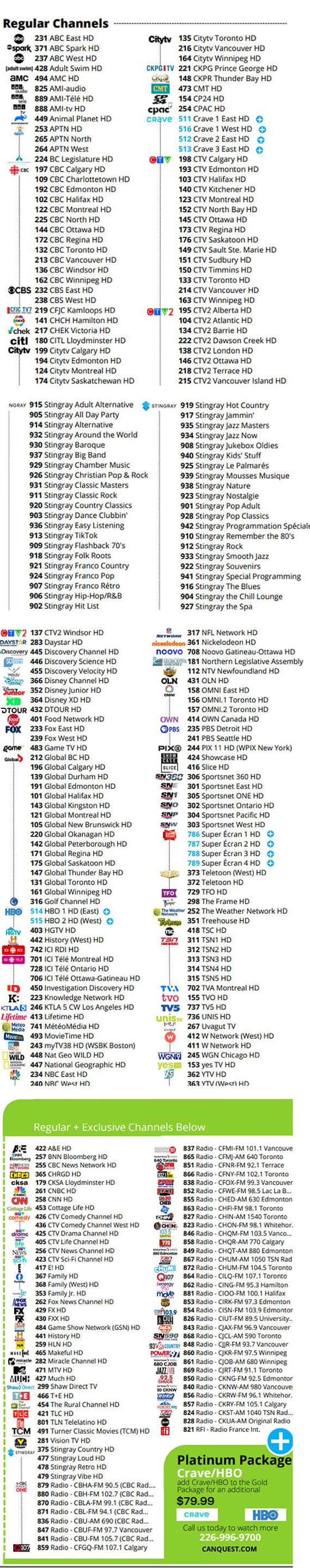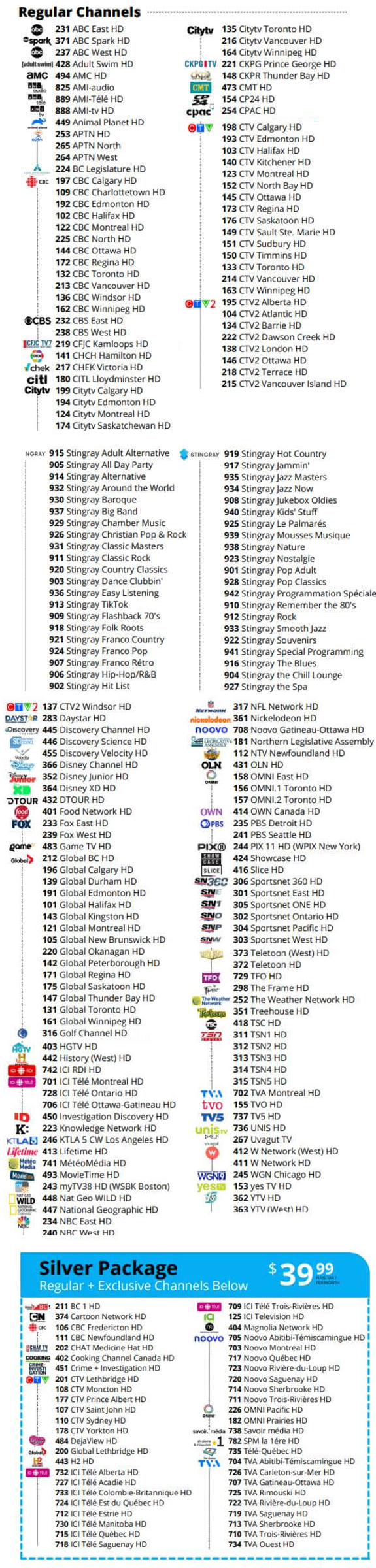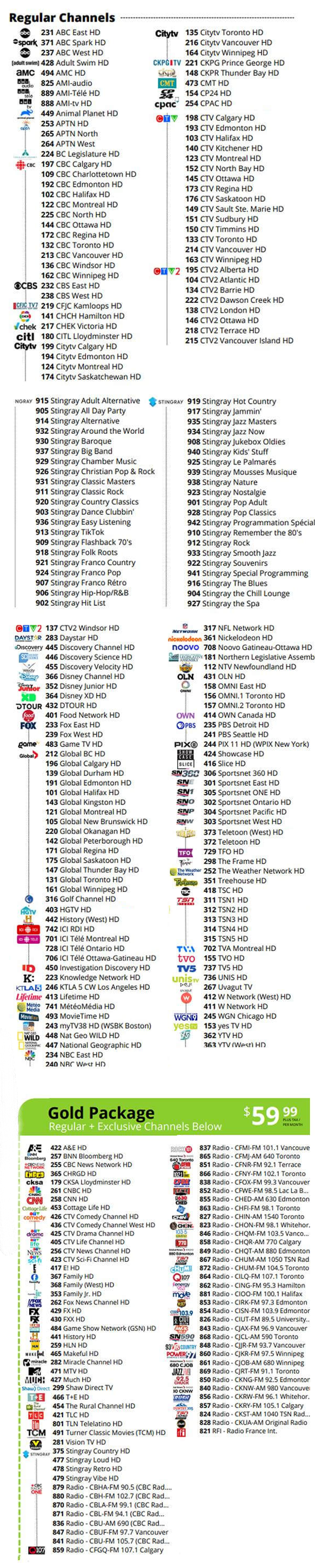How Fast Does Your Internet Need to Be When Working at Home – blog
With more and more people working from home in 2023, it is important to understand what kind of internet connection speed you need for the best work-from-home experience. The answer depends on how you’ll be using the internet. For more information on this, we thought it would be useful to put together a brief article about this subject. If this is something that you’re interested in, read on as we break down everything you need to know in order to determine how fast your internet needs to be when working from home.
How is Internet Speed Measured?
First, let’s look at internet speed measurements. Internet speed is measured in megabits per second (Mbps). This is the number of bits of data that can be transferred in one second. The higher the number, the faster your internet connection.
How Fast Does Your Internet Need to Be?
For basic web browsing and streaming videos, a connection speed of 3 Mbps is usually enough. This speed is suitable for most basic tasks like checking email, streaming music, and watching videos on YouTube or Netflix.
However, if you’re planning to work from home, you’ll need a faster connection. For online meetings, video conferencing, and remote desktop access, you’ll need a speed of at least 5 Mbps. To ensure a good quality video experience, you may need a speed of 10 Mbps or higher.
If you’re going to be working with large files, such as graphics, videos, or large documents, you’ll need an even faster connection. For file sharing, online backups, and other large file transfers, you’ll need a connection speed of 20 Mbps or higher.
Finally, if you’re going to be gaming while you work, you’ll need a connection speed of at least 25 Mbps. This will ensure that you have a smooth gaming experience without any lag or buffering.
How Do You Make Your Internet Faster When Working from Home?
If your internet connection is slow, it can be difficult to get work done quickly and efficiently. Fortunately, there are some steps you can take to make your internet faster when working from home.
1. Check Your Hardware: The first step to making your internet connection faster is to check the hardware you’re using. Make sure your router is up-to-date and that all the cables are connected securely. You should also check to see if your modem is capable of handling the speeds you need. If not, you may need to upgrade to a faster model.
2. Use a Wired Connection: If you can, try to use a wired connection instead of a wireless connection. Wired connections generally provide faster speeds and are less likely to suffer from interference.
3. Try a Different Internet Provider: If your current internet provider isn’t providing you with the speeds you need, you may want to consider switching providers. There are a number of different options available, so take some time to shop around and find the best deal for you.
Conclusion
Depending on what type of work you’ll be doing, you may need a connection speed of anywhere from 3 to 25 Mbps. It’s important to check with your internet service provider to make sure you’re getting the speed you need for the best work-from-home experience.
Are you in need of high-speed internet? Canquest strives everyday to provide the best High-Speed Internet and Digital Phone Service on the market today. We pride ourselves on providing local, friendly Customer Service. For more information on what we can do for you, visit our website today!