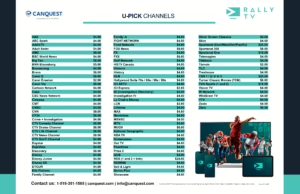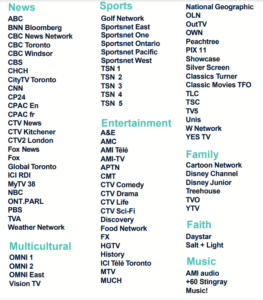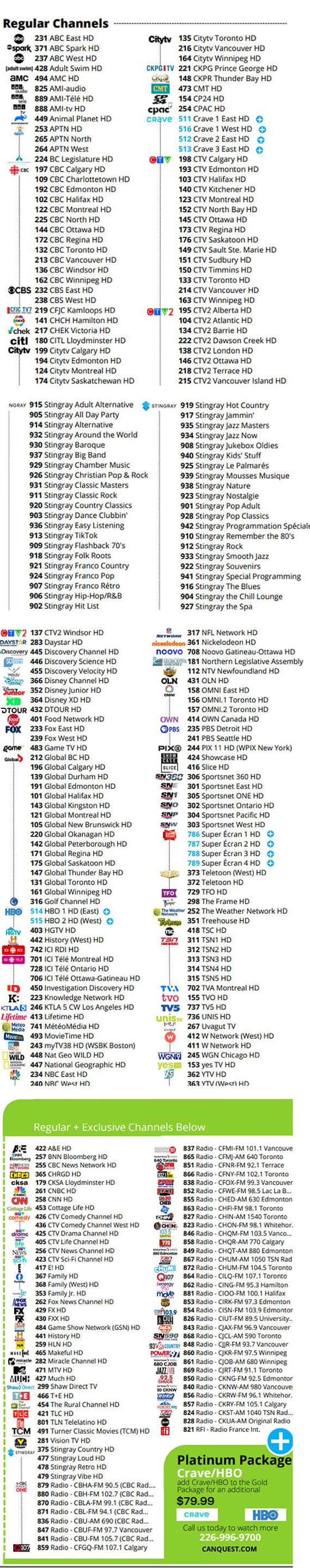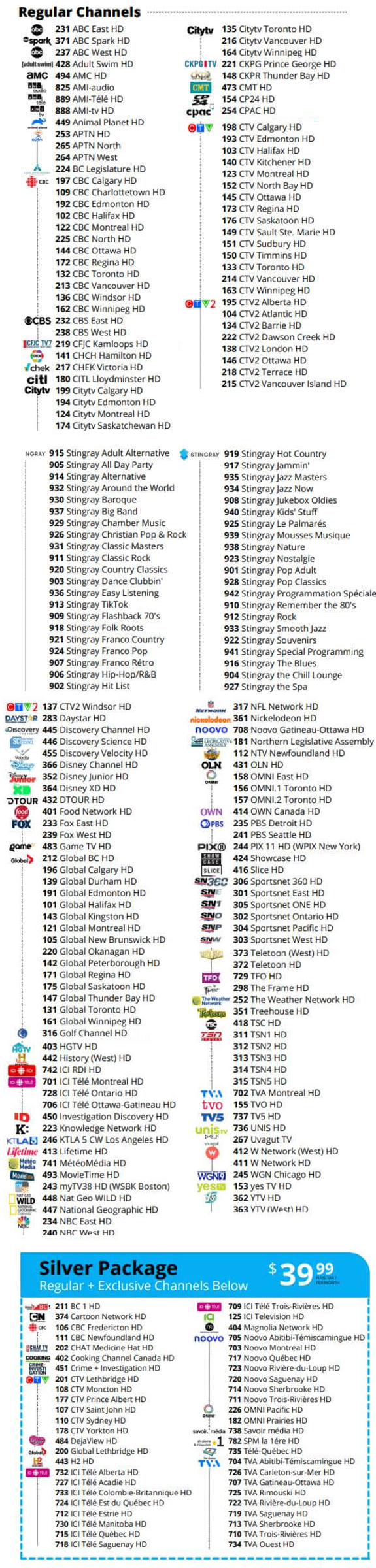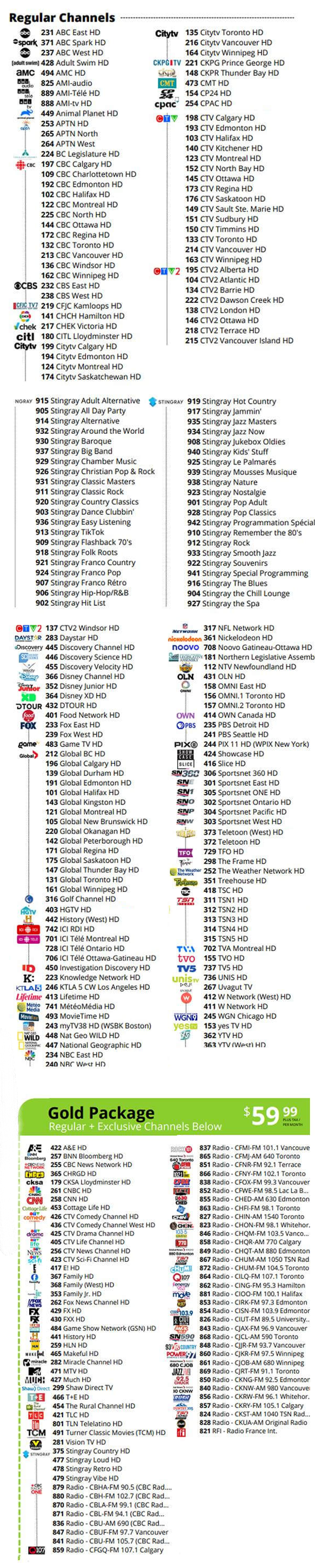Home Items That Interfere and Block Wi-Fi Signals – blog
This can be incredibly frustrating, as it can cause slow connections and even disconnected networks. Continue reading this guide to learn more.
Home Items That Interfere and Block Wi-Fi Signals
Wi-Fi signals are essential for accessing the internet in the modern age. Without them, computers, phones, and tablets would be almost useless. Unfortunately, several common household items can interfere with and block Wi-Fi signals. This can be incredibly frustrating, as it can cause slow connections and even disconnected networks.
Luckily, this article will discuss some of the most common items that can interfere with Wi-Fi signals and how to avoid them. This way, you can enjoy high-speed internet services.
1. Separate Wireless Networks in Your Own Home
Most homeowners think that if they install different wireless networks for each member of the family, they will have better connections and fewer issues with interference. However, this is not always the case.
Multiple wireless networks can interfere with each other and slow down connection speeds. Every wireless network transmits data over a certain frequency; if two networks use the same frequency, they can interfere. This is especially tricky in densely populated areas with many wireless networks, like cities and apartment buildings.
To prevent this, move your router away from other wireless networks to give your network more space to operate and reduce the amount of interference. And if possible, try to switch your router to a different frequency. This will help ensure that your network isn’t competing with other networks for the same frequency.
2. Bluetooth
You might think that wireless devices, like Bluetooth headphones and smartphones, wouldn’t interfere with your high-speed internet services, but they can. Bluetooth uses a different frequency than your wireless network but still competes for the same airwaves. This can lead to interference and slower connection speeds.
One way to prevent this is by moving your router away from other electronics that use Bluetooth. You should also turn off your Bluetooth when not in use or apply a Bluetooth extender to move the signal away from your router. This way, you can move the Bluetooth signal away from your router and reduce interference.
3. Microwave Oven
Pros:
While your microwave oven might look harmless and innocuous, it can interfere with your wireless internet connection. The microwaves produced by the oven interfere with the 2.4GHz frequency used by your router. This can lead to slow connection speeds or even complete loss of connection.
The best way to reduce this interference is to place your router away from your microwave oven. You should also move the microwave oven to a different room. If this doesn’t work, you can use a wireless or range extender to push the signal away from the microwave oven.
4. Concrete and Masonry Walls
Some building codes require that walls be constructed with concrete and masonry materials, especially for exterior walls. While these walls provide structural support, they can also interfere with your high-speed internet service. The dense material absorbs and blocks the signal, reducing the strength of your connection.
The best way to reduce interference from concrete and masonry walls is to use a wireless extender or repeater. This device amplifies the signal and allows it to travel through the walls more easily.
Final Thoughts
It is important to know what items in your home could be causing interference and to try and minimize their impact on your Wi-Fi signal. You can do this by positioning your router away from items obstructing Wi-Fi signals or using a signal booster to help strengthen the signal. With the right setup, you can ensure a reliable and fast connection.
Canquest provides reliable and affordable high-speed internet service in Chatham to ensure you have the best connection possible. Get in touch with us today!