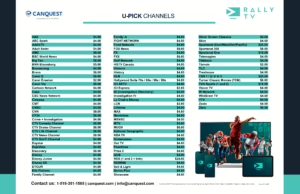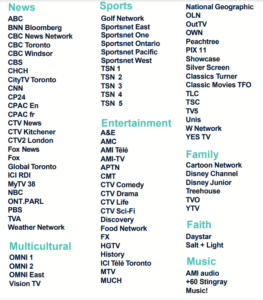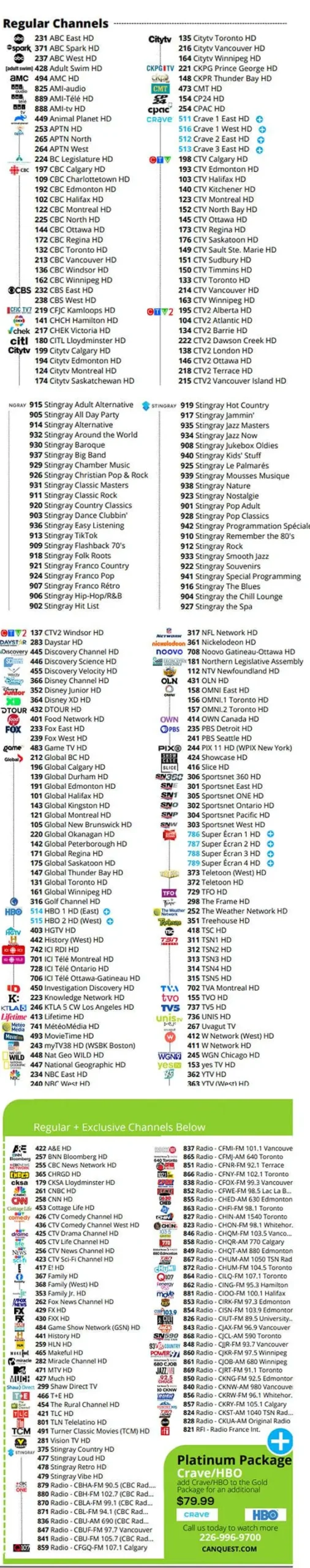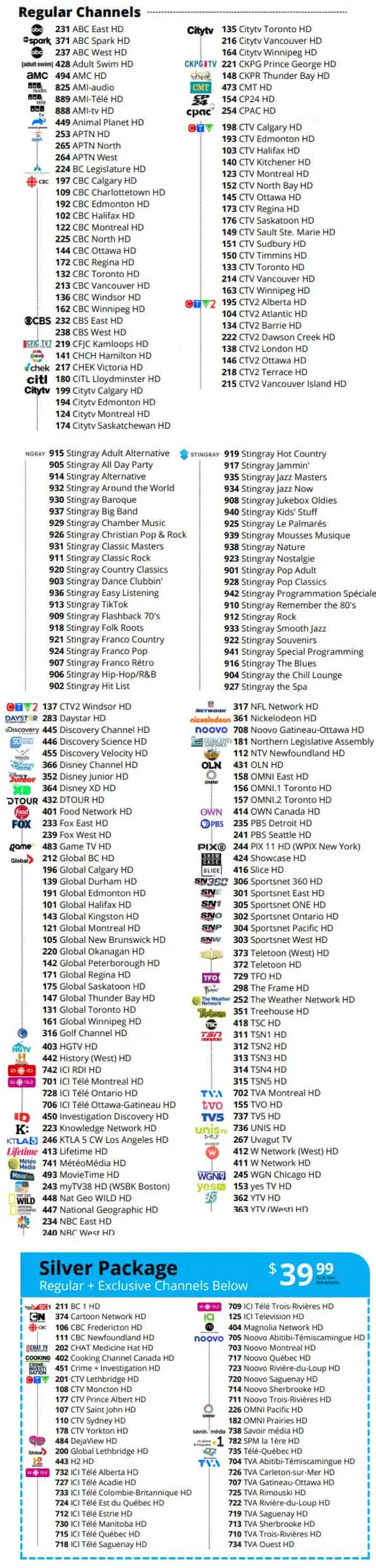3 Things You Can Do To Identify What Downed Your Internet – blog
Internet downtime is something you do not ever want to deal with, especially if you’re in the office or at home trying to work. Unfortunately, it can happen, and while you might be looking to blame your router or your internet service provider, you should also realize that it could be your fault.
So, how do you know who’s to blame when the internet goes down? Here are a few things you can do:
1. Check the Modem
If you have your own modem, this is a very easy process. First, make sure that you have the right cable plugged into it. If it’s the right cable, try unplugging it, wait a few seconds, and then plug it back in. After that, check the lights on your modem. If there is an error code, Google it to find out why. If there are no lights on, you need to check and make sure the power cord is secure and plugged into a working outlet.
If you are renting a modem from your ISP, you need to call them and ask them to check the modem. Most companies will work with you to resolve the issue.
2. Check the Router
If you are renting a router from your ISP, you should make sure that it is plugged in and transmitting a signal. If the router is plugged in and transmitting a signal, but you cannot access your internet, you need to check the cables. Make sure that all of your cables are securely connected and that they are not frayed. If you have a computer that is using a wireless network, make sure it is connected to the router. If you don’t have a wireless connection, you should have an Ethernet cable connected to your computer.
3. Contact Your ISP
Most ISPs offer technical support on their websites so that you can help yourself if the problem is something simple. If the internet goes down, take a little time to go online, find your provider’s technical support, and let them know about the problem. Most companies will have you run a few tests and point you in the right direction. If it turns out that your internet is down because of something simple, you might be in and out of the situation in a few minutes.
Conclusion
The internet is not always the most reliable thing in the world, and you may have to spend days dealing with nothing but buffering and checkerboard screens. But, with a little bit of troubleshooting, you can figure out if the problem is with your ISP or if it’s something you need to address on your own. And either way, you know how to identify the problem so that you can fix it. So, the next time your internet goes down, check things on your side first. You never know if a cable somewhere got disconnected or your router simply got fried. But of course, if you don’t know what’s going on, do reach out to your ISP. They can assist you in getting your internet back up and running!
Canquest works hard to provide the best high-speed internet and digital phone service on the market. If you are looking for high-speed internet for your business, get in touch with us today!