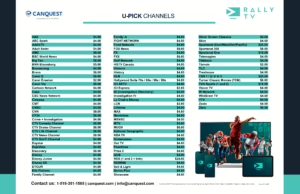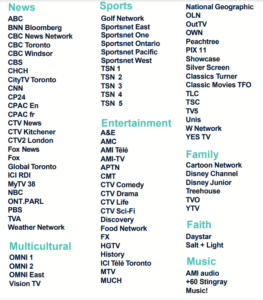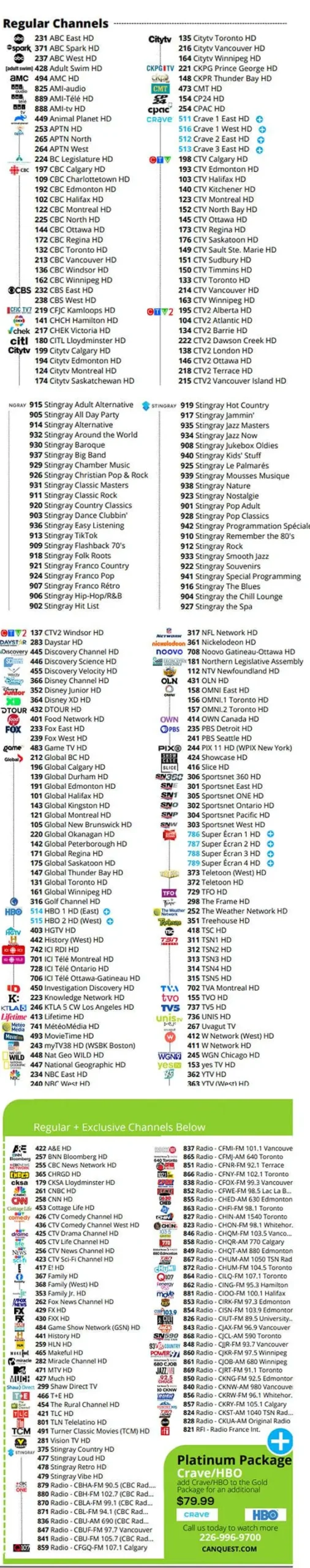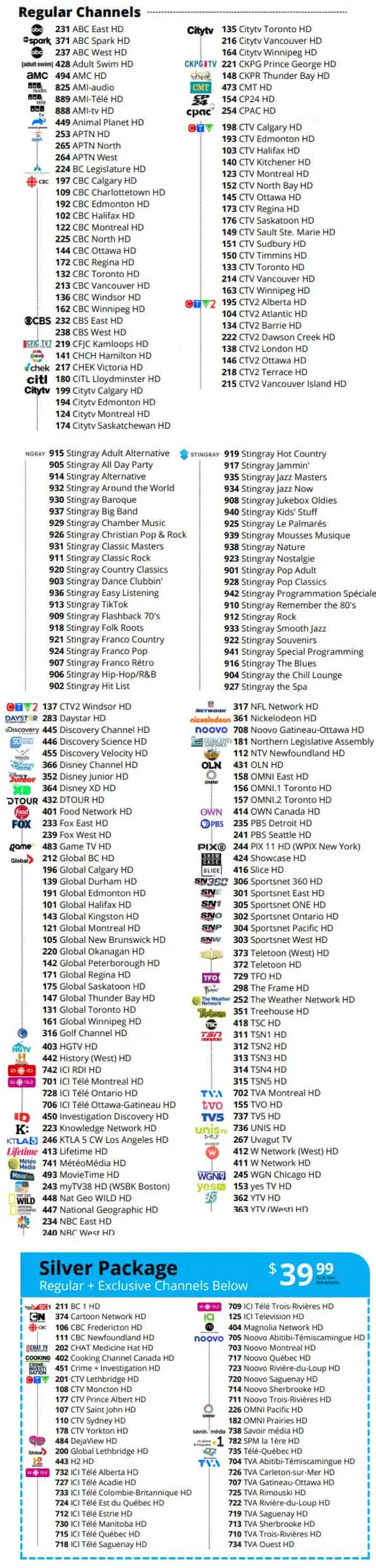5 Tips to Get the Best Internet Setup for Working from Home – blog
The internet is one of the most essential tools for anyone who works from home. After all, having a reliable and consistently fast internet connection can make a world of difference when it comes to productivity and comfort.
Whether you’re a freelancer, business owner, or someone who simply needs basic web access, we’ll be discussing what the best internet setup for working from home looks like.
1. The Type of Work You Do
First and foremost, the internet connection you choose will depend on the type of work you do, the number of people who will use the connection, and the geographic area you’re in.
If you’re in a rural area, you might have fewer options than someone who lives in a city with plentiful choices. However, no matter where you are, there are some basic tips to keep in mind when setting up your internet connection for working from home.
2. The Internet Service Provider (ISP)
If you’re looking for the best internet setup for working from home, you’ll want to consider an internet service provider (ISP) that offers reliable speeds, reasonable prices, and excellent customer service. Many ISPs now offer different packages with varying speeds and data caps, so you’ll want to choose one that fits your needs.
It’s also important to keep in mind that not all ISPs are created equal. Some may offer faster speeds, but they may also have unreliable connections that can result in frequent outages. It’s always a good idea to do your research and read customer reviews before signing up with any ISP. You can also look into any potential discounts or bundle deals that might be available.
3. The Necessary Equipment
For most people, this means having a modem and router, both of which can be purchased from your ISP or from a third-party retailer. A good router is essential for a reliable connection and will help to ensure that your internet connection is stable.
It’s also important to make sure your router is properly secured. Installing a firewall and using strong passwords is a great way to protect your network.
If you’re using a laptop or desktop computer, you’ll also need an ethernet cable that connects your device directly to the router.
4. The Security
It’s always a good idea to have a secure Wi-Fi network with a strong password and to ensure that your devices have the latest updates and security patches.
5. The Additional Hardware
You should think about additional hardware that might be useful for your home office setup. For example, a Wi-Fi extender can help to improve your connection in certain areas of your home. You may also want to invest in a good quality router with advanced features such as parental controls and QoS (Quality of Service) settings.
Conclusion
The best internet setup for working from home depends on several factors, such as the type of work you will be doing, the ISP, the necessary equipment, the security and additional hardware.
Ultimately, the best internet connection for you will be the one that meets your specific needs. By following the tips outlined above, you can be sure that you’re setting up the best internet setup for working from home.
Are you looking for high-speed internet service in Kent that is perfect for a work-from-home setup? Look no further than Canquest. With our excellent customer service, great packages, and unbeatable prices, you won’t have to worry about slow speeds or lag. Sign up today and start enjoying the benefits of a reliable connection!